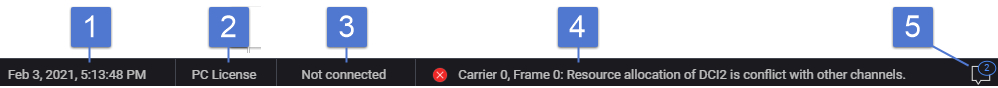
This region of the user interface displays information and messages for the active application, such as 5G NR.
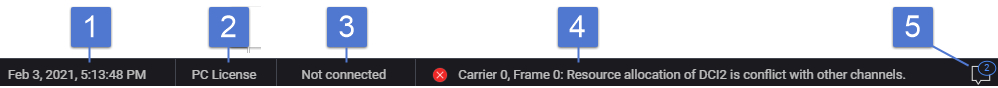
|
1. |
Displays the current date and time. |
|
2. |
Displays the license type being used. |
|
3. |
Displays the status of the connected instrument. |
|
4. |
Displays the most recent message for the active application, consisting of errors, warnings, and informational messages. A history of these messages appear in the Notifications queue. |
|
5. |
Click this icon to open the Notifications queue. A numeric badge on this icon indicates the number of new messages. The message queue displays the history of errors, warnings, and informational messages. New messages, occurring since the last time you opened the queue, are displayed in bright text. Previous messages appear in dim text. You can set to either show or hide each of the categories of messages. Clear removes all messages from the queue. You can also enable timestamps for messages.
|